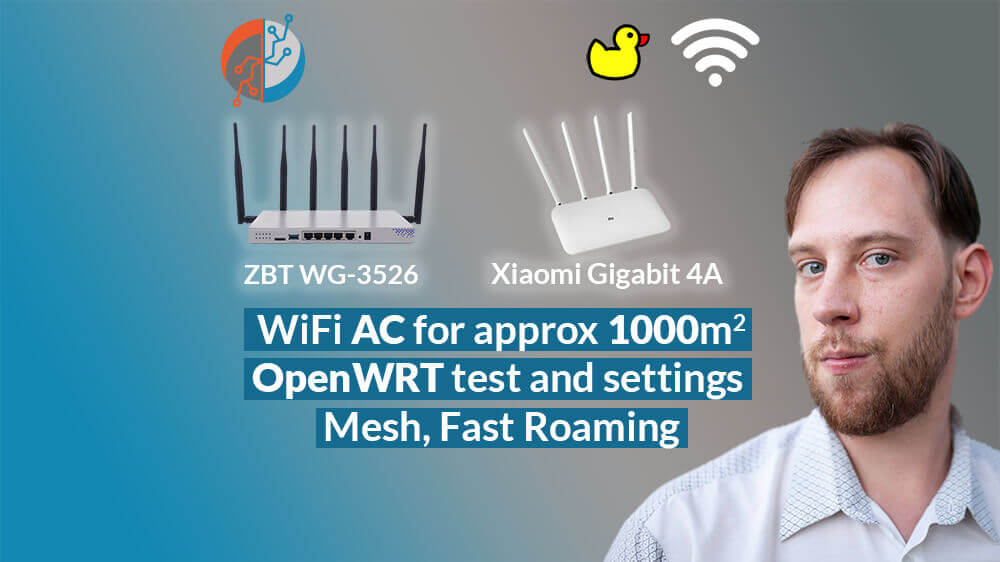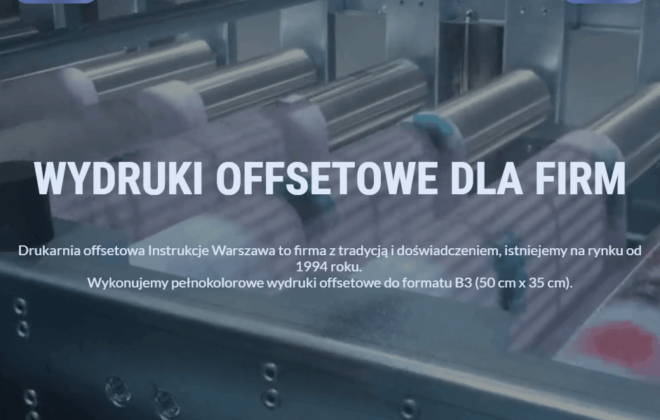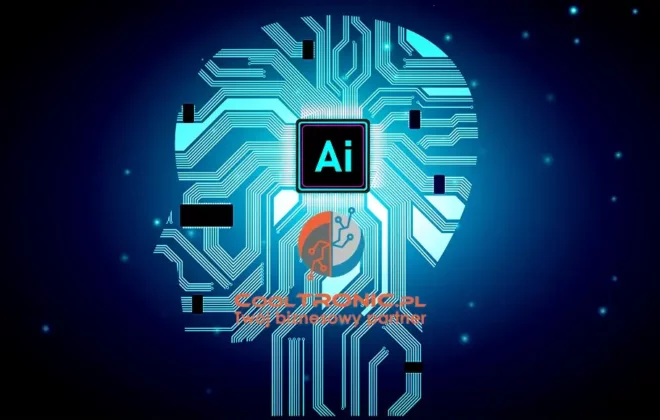5 GHz AC and 2.4 802.11r Wi-Fi with one SSID name
Table of Contents
- How does the performance of a 1 Gb cable connection improve instead of Mesh?
- What are the differences in the wired network performance of two OpenWRT access points?
- How to optimize my wireless network more with Mesh 802.11s?
- What does the OpenWRT router network give us?
- Our playlist related to OpenWRT, WiFi networks, LTE, and access points
See the YouTube playlist about OpenWRT access points at the end of this article. Check the configuration of an AC network running on just two routers over a huge area of about 1,000 square meters. At the end of the entry, there is a list of how AC networks work, not only connected by cable but also on other routers with Mesh technology on the OpenWRT system. Networks are configured from the beginning as a single network name (SSID) for the 5 and 2.4 GHz bands.
How does the performance of a 1 Gb cable connection improve instead of Mesh?
In the case of LTE internet, a mesh network created on the 5.8 GHz frequency in AC technology is enough. A network based on mesh topology internally at a speed of about 150-100 Mbit/s during the connection between three routers. Thanks to the LTE WAN connection in the Polish Plus operator, transmissions of 50 Mbit/s to 150 Mbit/s in the middle of the night are achieved. If changed the link to FTTH 600 Mbit/s fiber, the old router with a Mediatek MT7620 processor must be replaced with one that supports a 1 Gigabit connection in order to connect the RJ45 cable to the main router. The router has been replaced by Xiaomi Gigabit 4A on the MediaTek MT7621A processor, which supports hardware NAT and a 1000-megabit network in OpenWRT.
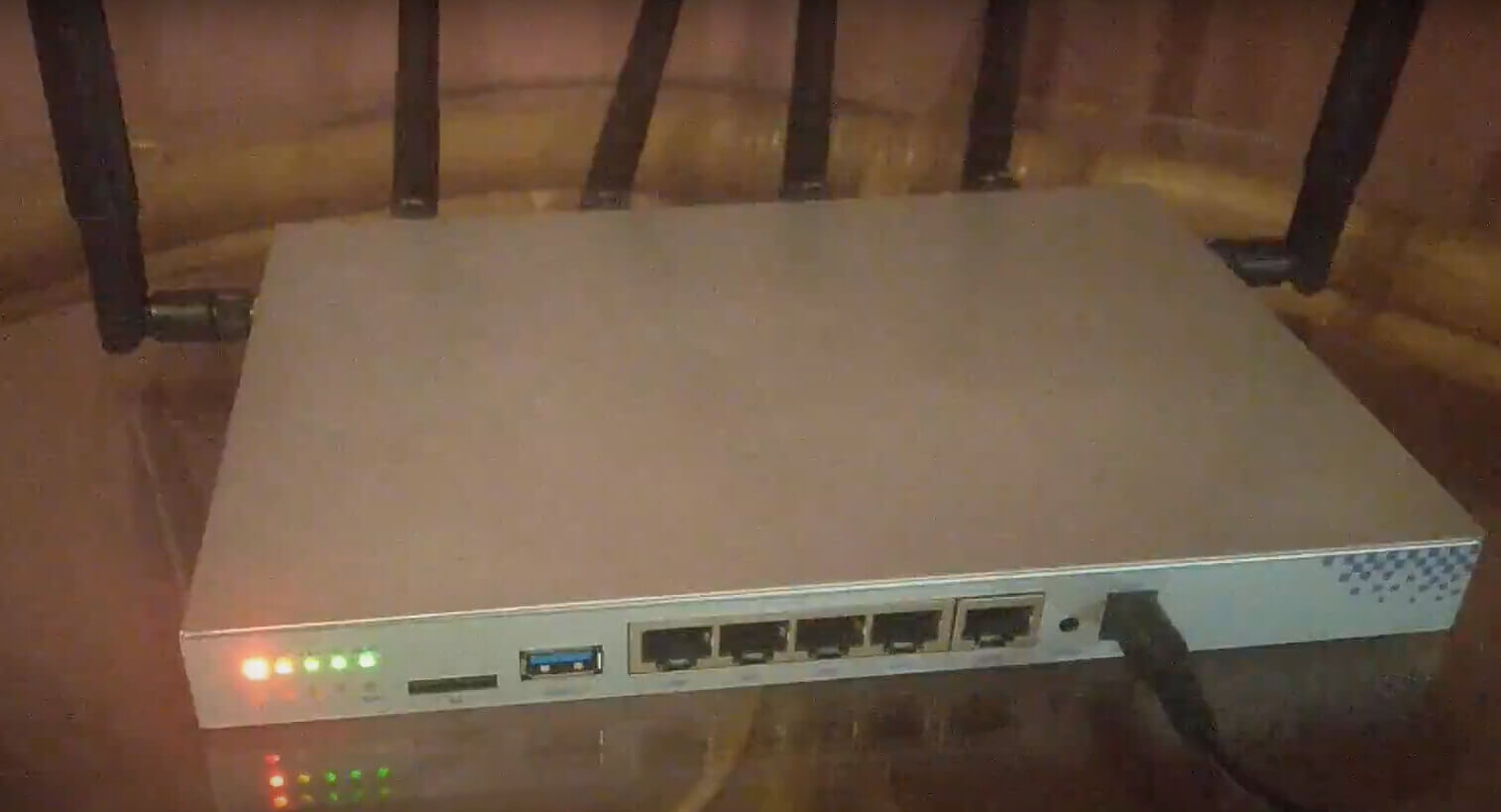
What are the differences in the wired network performance of two OpenWRT access points?
Compared to the two routers on the MT7620A and the main MT7621A, you can see the difference in transmission for routers connected by wire. Communication to and within the network has increased significantly, but the network coverage itself has remained unchanged. The main router is the ZBT WG-3526 with OpenWRT. The main router has a backup LTE link and the main one is connected to the operator’s FTTH bridge via PPPoE using a 1 Gigabit Ethernet (RJ45) cable.
After the connection was temporarily stable, transfers for the entire garden almost all the time exceeded 100 Mbit/s, and if we did not move, with a wired network they reached 200 Mbit/s at a huge distance of over 100m. It can be said that it is an AC network because devices with one antenna in N technology (2.4 GHz) have a maximum transfer rate of up to 72 Mbit/s. The Android device is an antenna using AC technology in the 5 GHz band with a maximum transfer rate of 433 Mbit/s.
How can I optimize my wireless network more with Mesh 802.11s?
In the past, three routers working in the Mesh topology were previously located inside the house. The change I plan to make next spring is not to put the MT7620 router with 802.11s instead at home, it is on the veranda seen in the last test video. This will certainly extend the range of the network to the fence, where there is a loss of Wi-Fi signal. Three routers in a storey house of 120 m2 are too much. After modification, we have transfers that allow you to comfortably watch 4K content far in the garden.

What does the OpenWRT router network give us?
The router provides access to the Internet over a huge area of 1,000 meters. For example, it provides Nextcloud cloud services and home automation. The OpenWRT system is an interesting solution and even allows us to switch the DDNS service to another connection. Because if the primary WAN FTTH link fails, the internet will switch to LTE. Everything happens in the background without our interference, so access to services will always be online, and everything switches automatically. OpenWRT is a great option for a more advanced user, and we can even install the Home Assistant on it.
A long time ago, the NAS itself was configured using the main ZBT WG-3526 router with OpenWRT as an SMB share. The router allowed you to download files, not only torrents but also popular sites sharing files and space on the Internet. OpenWRT gives you great opportunities for custom applications such as Python installations and solutions based on it. Router ZBT WG-3526 is according to the manufacturer’s specifications and supports micro SD memory cards up to 128 GB. Such a card used to be system memory.
Our playlist related to OpenWRT, WiFi networks, LTE, and access points

The entire OpenWRT playlist contains many videos showing the concept of Fast Roaming, Mesh Networking, and network performance of routers in 802.11s, 802.11r, and wired connections. We show the unpacking of the ZBT WG-3526 router straight from China. Change the Intel WLAN adapter to support AX technology in the HP 8470p laptop. Be sure to check out our YouTube channel, we have many interesting videos and we are planning more videos. We will systematically add OpenWRT-themed videos to this list. It contains content related to networks, routers, and OpenWRT configuration topics created in January 2021. We can optimize your Wi-Fi network and even create your smart home near our company (eg. Mińsk Mazowiecki, Warsaw, Siedlce, Wołomin, and surroundings) please contact us.
Zmień język – Change language
Blog categories
- Automatization (2)
- Computer (9)
- Curiosities (5)
- Graphics (2)
- Software (8)