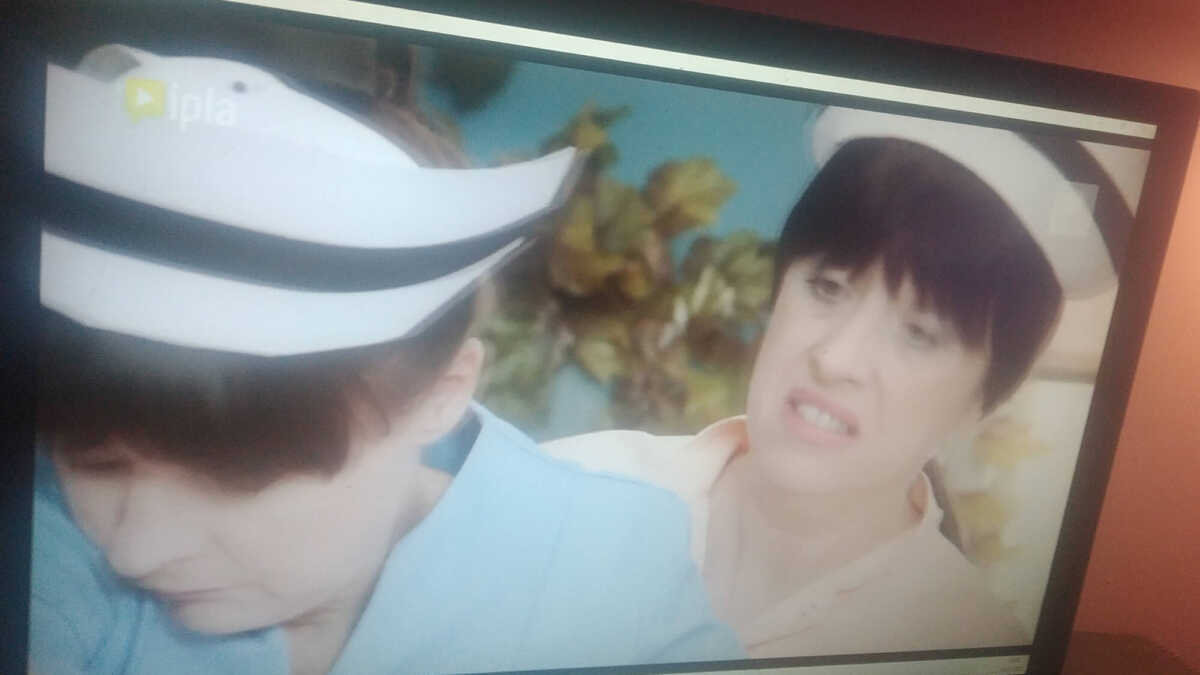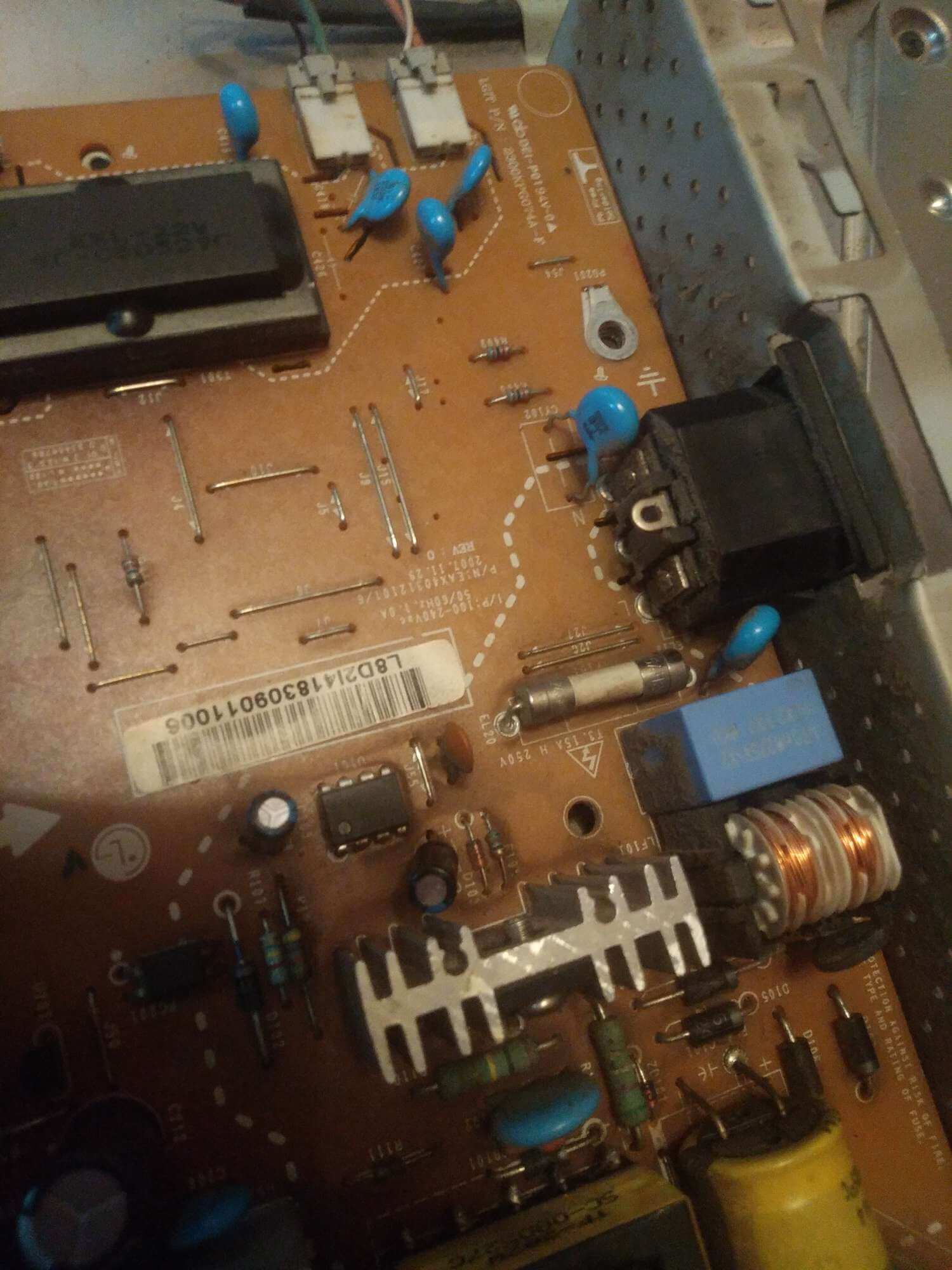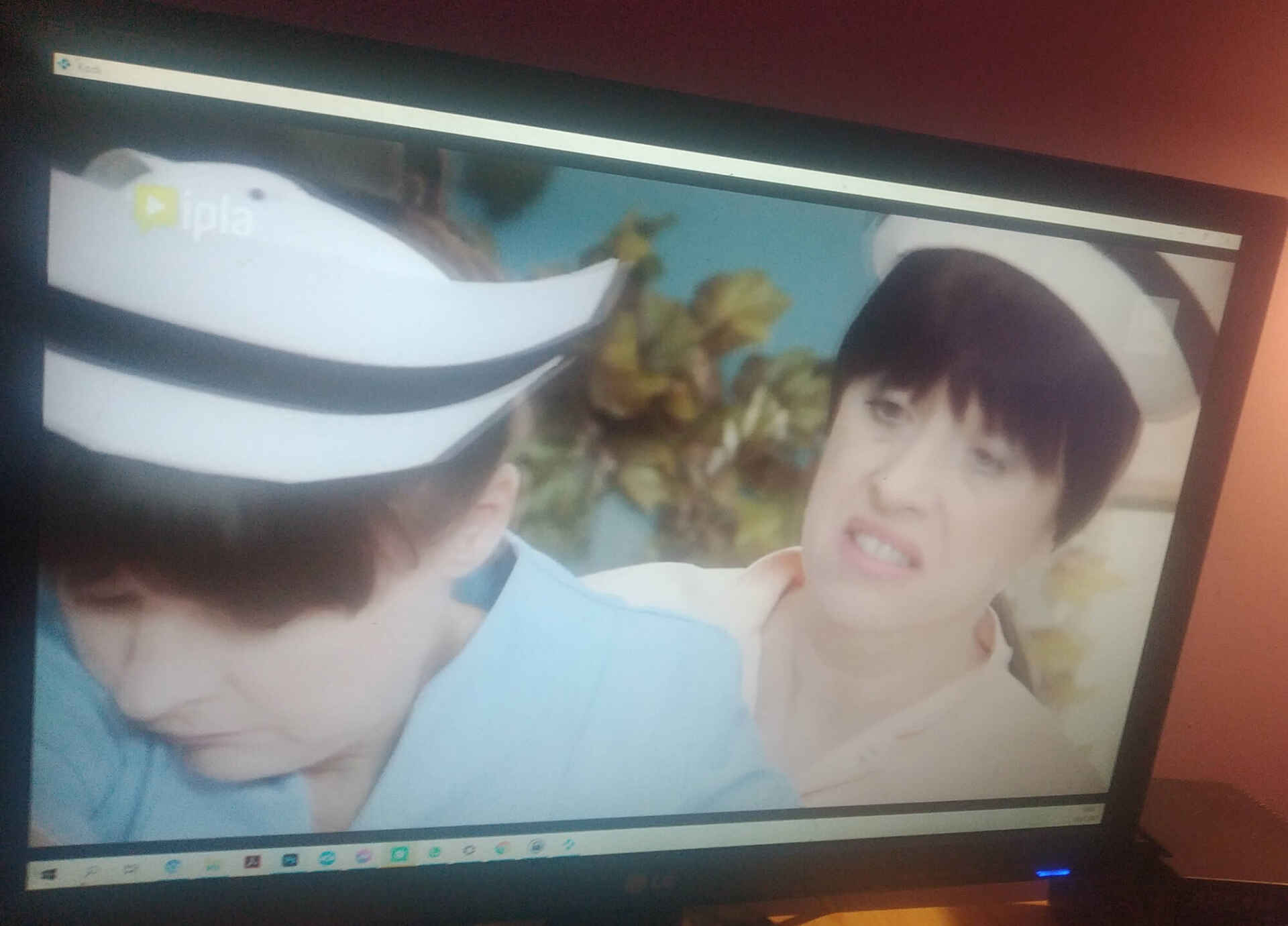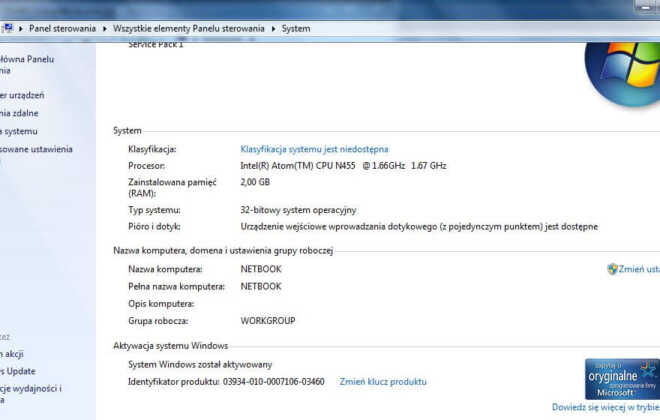Repair the LG W2422 Monitor
One day the monitor had a symptom of power failure, did not turn on, was dead. The power button with the built-in blue LED is not lit.
The main damage to LCD monitors
- damage to power supplies and various types of drives
- damage to inverters
- damage to digital/analog converters
- damage to processors and EEPROM memory
- damage to the matrix electronics subject to the repair process and damage to the matrix screens to replace the entire sensor
- damage to lamps or LEDs in dies,
- damage to all kinds of tapes, signal wires
The repair process consisted of replacing the condesators of three 1000 uF,two 470 uF and one piece of 33 uF and 0.47 uF. This was a damage to the power supply.
Finding a solution to your damage
The lack of the specified voltage meant damage to the power supply, the most common damage to the power supplies are:
- faulty fuse
- damaged thermistor
- damaged capacitors
- damaged anti-interference filter
- damaged rectifier bridge
The fuse was 100% efficient, the voltage also occurred on the bridge. A common fault of this model is the damage to the capacitors.

The aforementioned loss of capacities of electrolytic capacitors resulting in malfunction of electronic systems and consequently the formation of serious damage.
Visual symptoms
That is, the physical, after which it can be concluded that our capacitors are damaged, are:
- Bulging of the top of capacitors
- Electrolyte leakage (usually leaves a dry, yellowish raid)
- Bulge of the upper part combined with electrolyte leakage
In the photo below you can see a minimal bulge, and you can see a huge bulge under the capacitor.
In the previous photo you can see what is happening under the capacitor, sometimes it happens that the capacitor is at some distance down then the bulge from above does not need to be visible and the capacitor may have bulge from below.
The right choice of capacitors
To begin with, in order to be able to replace any capacitors, we need to acquire their replacements. When choosing the right capacitors, we need to focus on two parameters:
- Capacity (given in microfarads, indicated on the capacitor as uF)
- Operating voltage – that is, the maximum voltage with which the capacitor can operate marked as V.
The operating voltage may be higher, in the case of a monitor it is worth using capacitors of the highest quality, ie. ESR to have a longer peace of mind time.
Zmień język – Change language
Blog categories
- Automatization (2)
- Computer (9)
- Curiosities (5)
- Graphics (2)
- Software (8)