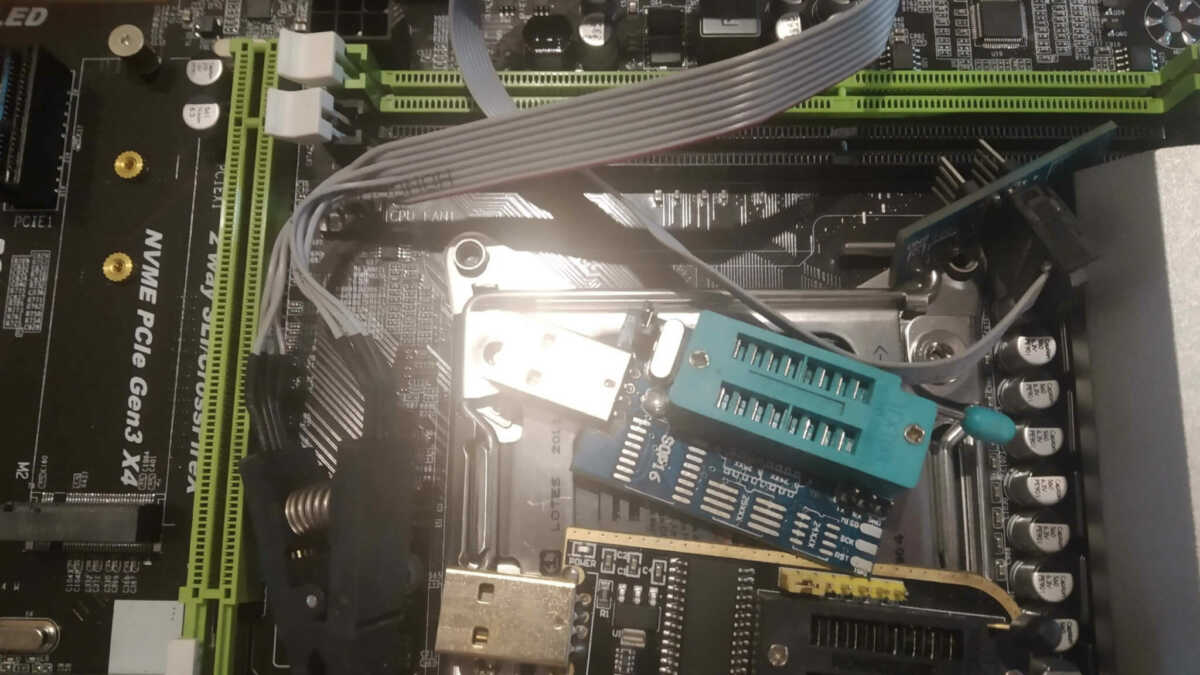Modification of MSI PC MATE Z170A for Skylake Xeon
If you want to modify the BIOS to support Intel Xeon processors for Skylake or newer, remember that you make any modifications at your own risk, get a BIOS programmer before the modification process. We need to change Reserved to Yes (alternatively you can use the ME Cleaner tool), we need to change to Intel FIT (Flash Image Tool) as shown on the screen below:
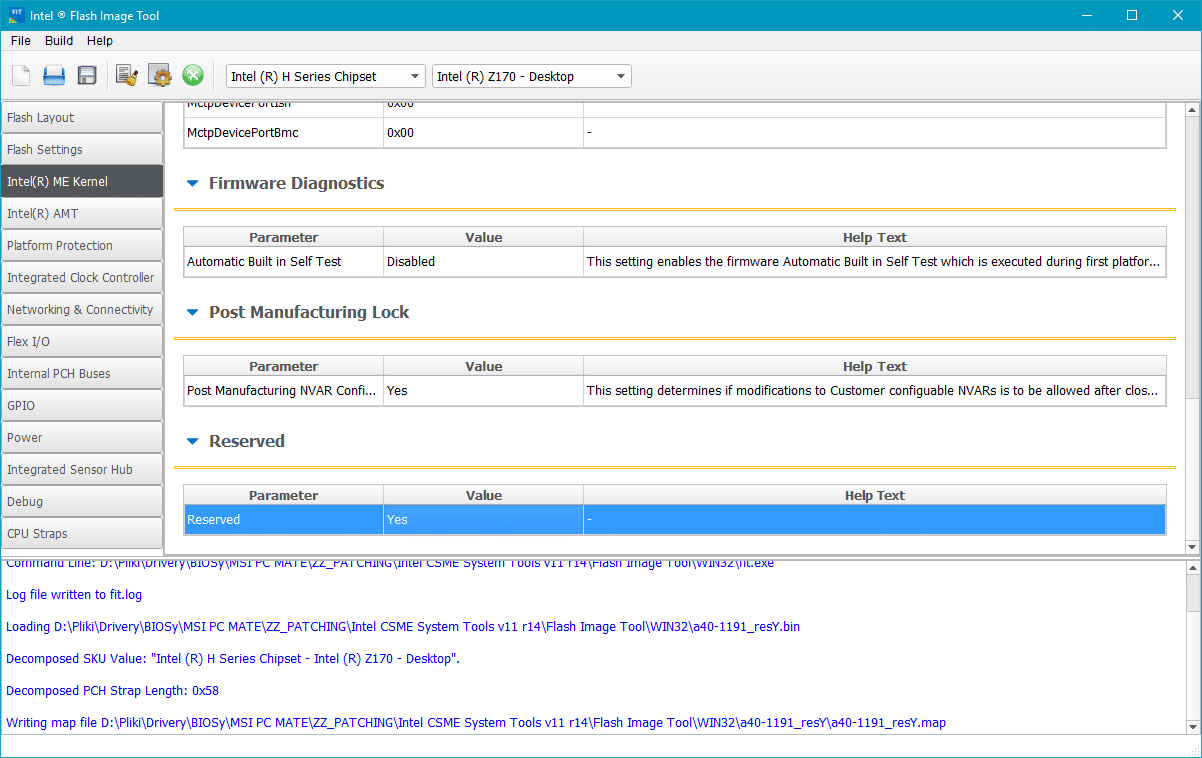
In my case, the modification works with the BIOS version below and equal to A.4. This version of BIOS was dated 2015/07/09 by AIDA64, and the manufacturer’s website shows date 18.09.2015. An attempt to upload version A.5 meant that my motherboard did not boot with the Pentium and Xeon processor, so the BIOS had to be reprogrammed with the CH341A programmer, with the SO8 clip shown in the photo below.
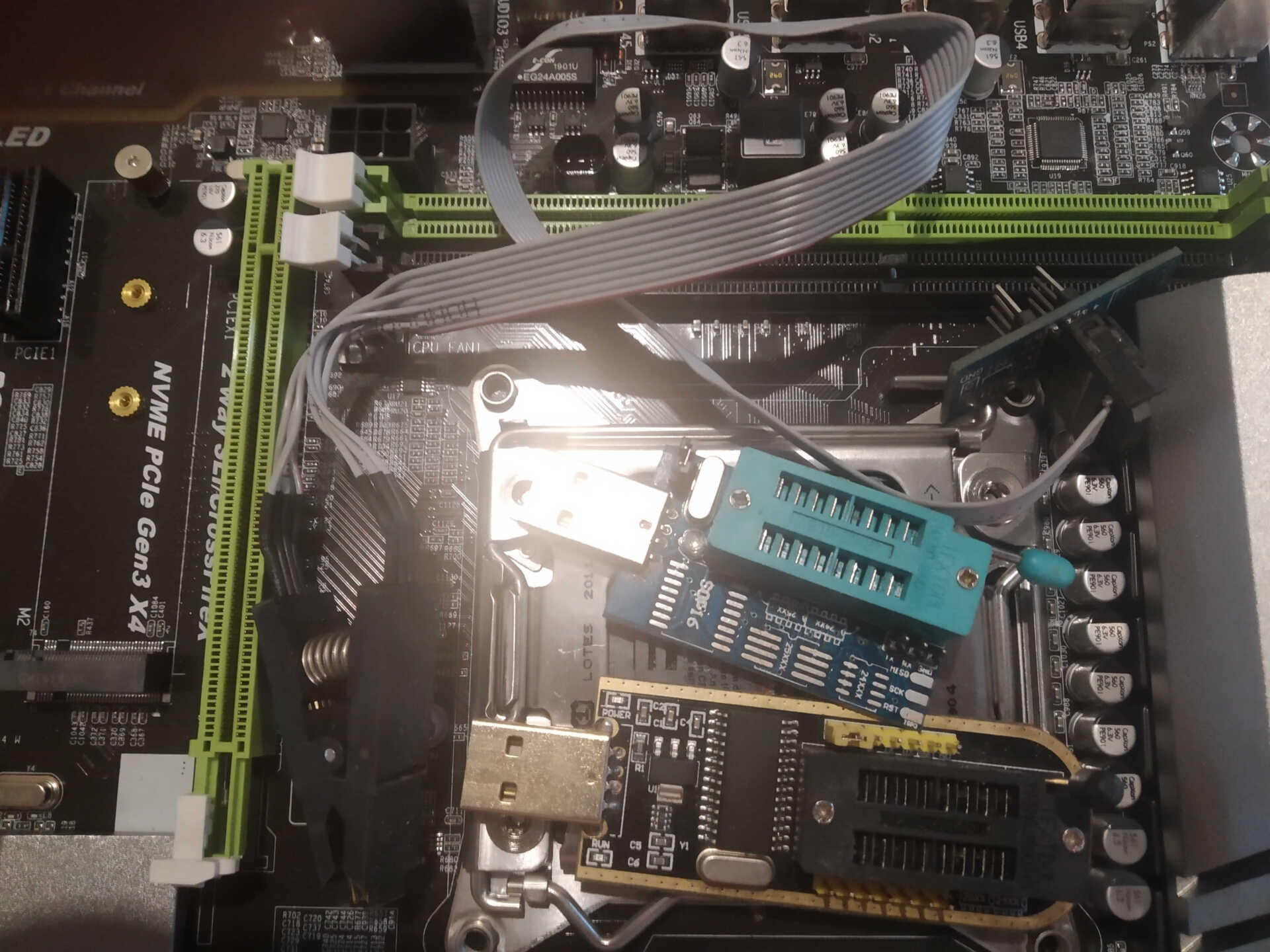
A newer version than A.5 at each boot restores the BIOS settings to default when booting due to an unusual error, as shown in the photo below.
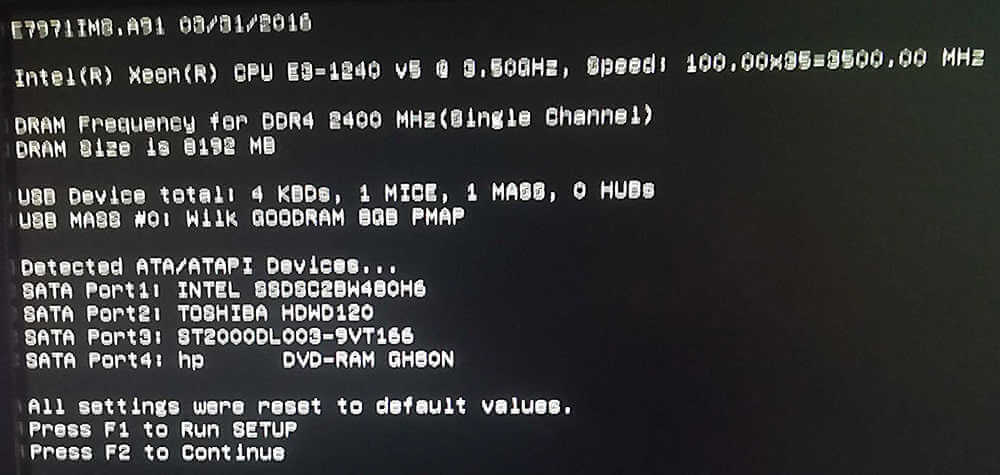
Before flashing, we need to check whether the Host Write Access and Local FWUpdate write options must be set to Enabled, when these options are disabled, we must unlock the BIOS using the CH341A programmer.
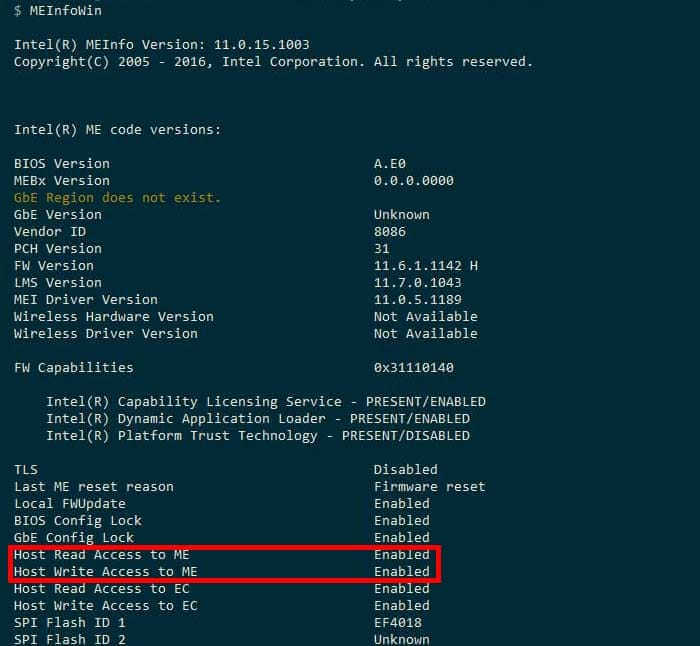
Official MSI support site:
https://www.msi.com/Motherboard/support/Z170A-PC-MATE
Popular Non-K overclocking not working with this mod. This BIOS is avaible here.
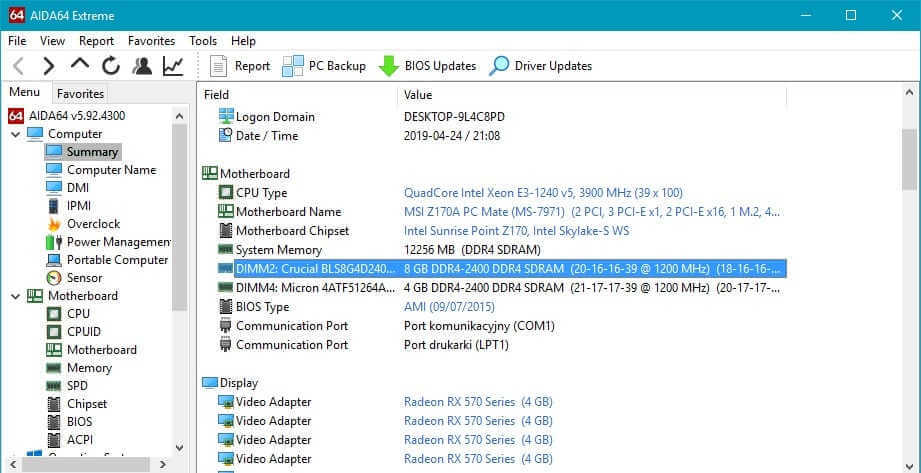
Mod discovery links on the win-raid forum:
https://www.win-raid.com/t3873f16-Xeon-E-V-on-MSI-Z-A-PC-MATE.html
https://www.win-raid.com/t3906f39-Xeon-E-v-working-with-MSI-Z-A-PC-MATE-but-with-bios-reset-on-boot.html
Zmień język – Change language
Blog categories
- Automatization (2)
- Computer (9)
- Curiosities (5)
- Graphics (2)
- Software (8)