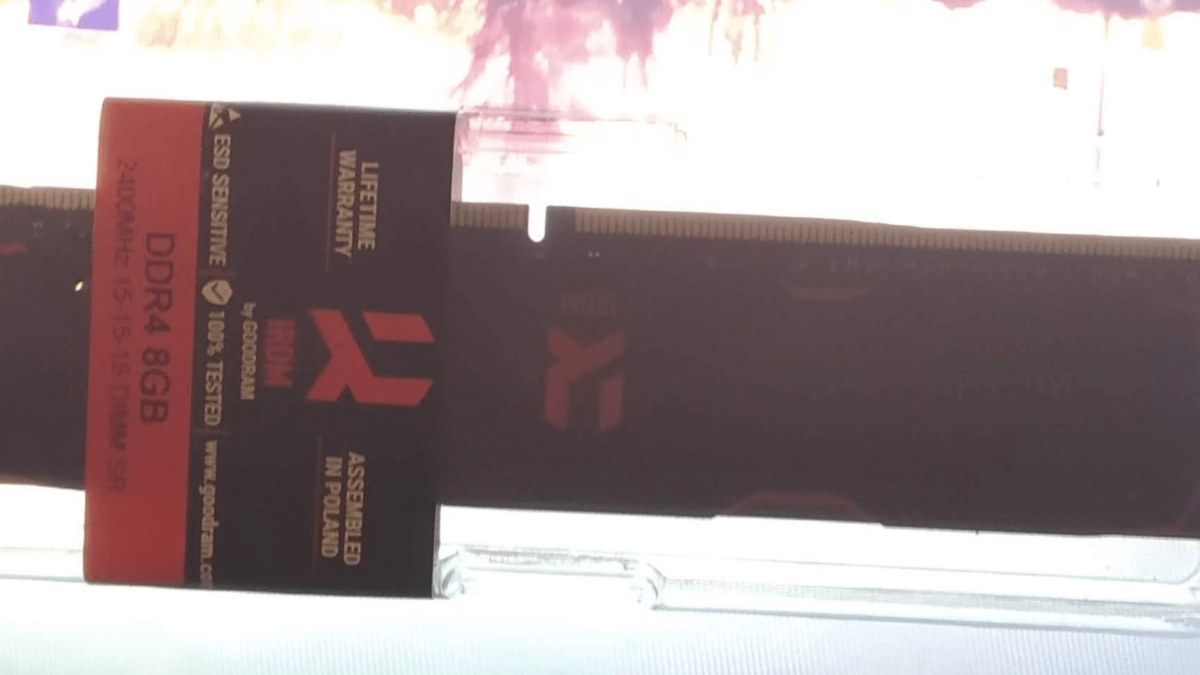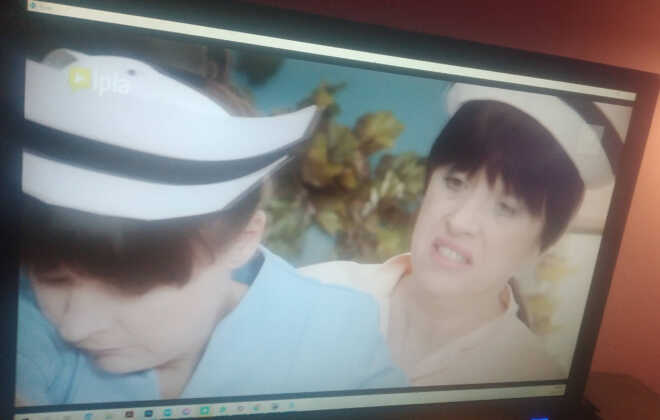Different memory RAM DDR4 myths
I want to confirm that my custom configuration works like a charm with different sticks of DIMM DDR4 memory. I have three different sticks of RAM, which configuration as follows:
- GoodRAM (Wilk Elektronik) IR2400D464L15S/8G @ 1200 MHz CL 15-15-39
- Micron 4ATF51264AZ-2G3B1 @ 1200 MHz CL 21-17-17-39
- Crucial BLS8G4D240FSB.16FBD @ 1200 MHz CL 21-17-17-39
The myth with different timings of RAM
We see I have different timings of sticks, but every stick has 1200 MHz (2400 MHz effective). Two sticks have XMPP profiles (Crucial and GoodRAM). Memory works as Dual DDR4 SDRAM (Dual Channel) with real clock 1067 MHz (DDR) which is effective clock 2133 MHz. I have modified BIOS which modification disables Intel ME Engine, maybe lower frequency is caused with this mod or untypical memory configuration.
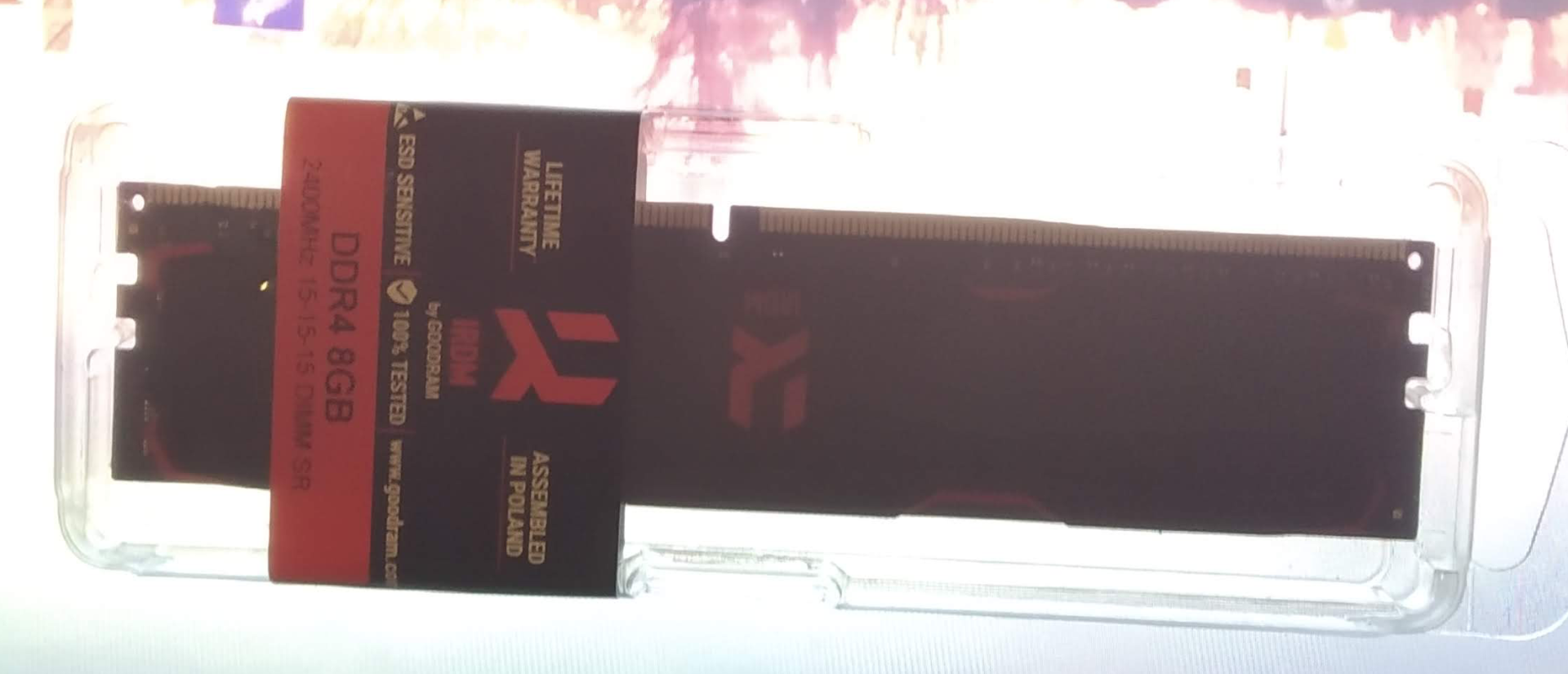
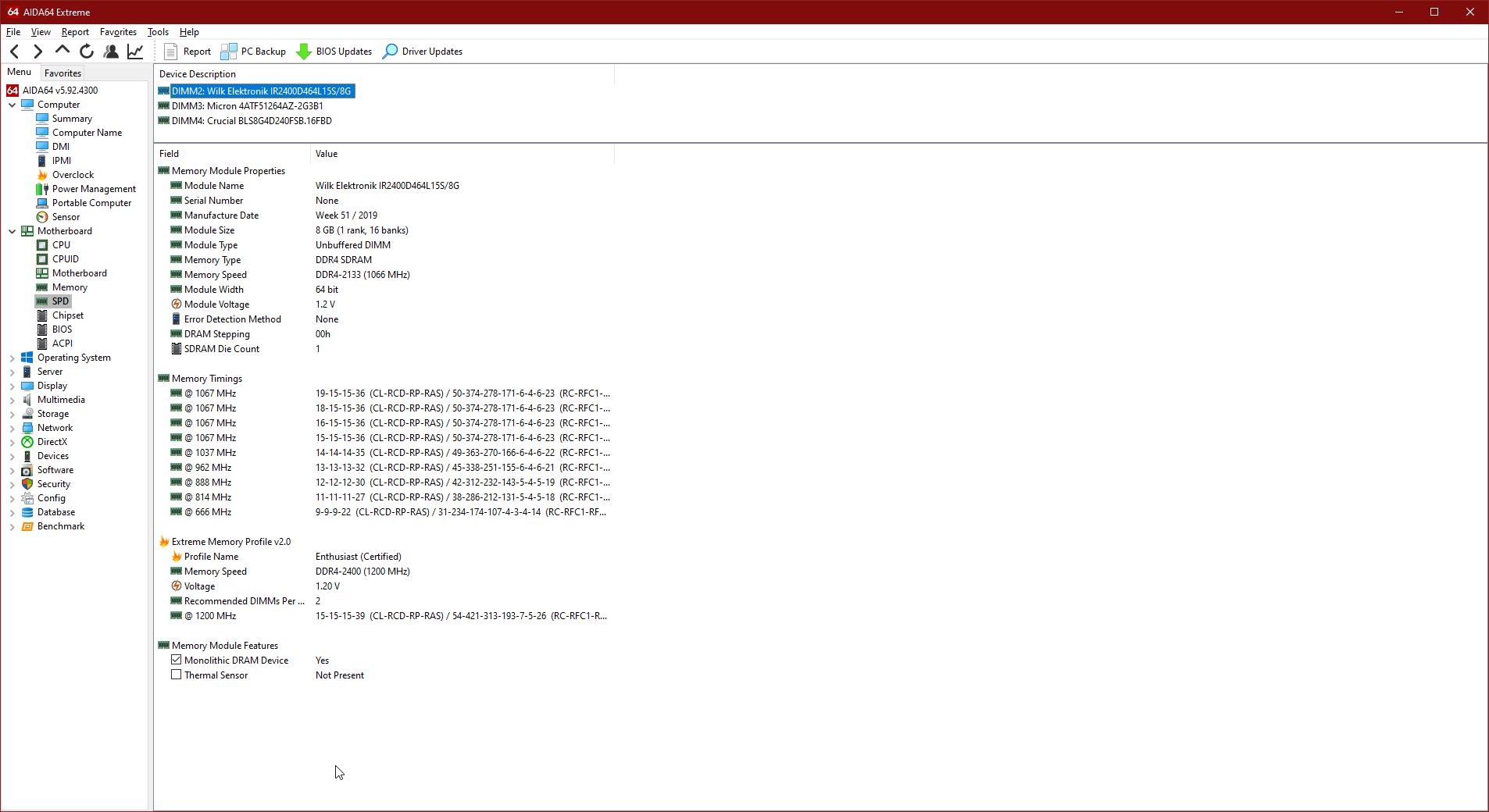
Workstation with high RAM memory consumption
The two other sticks were bought on the Polish Allegro auction site. I have 20GB of memory and I want to extend it to 28GB. This workstation has three LCD screens and many programs and all of 20GB memory sometimes was used in 90%.

Errors of memory in MemTest86
The main problem in buying used sticks was that one of 8GB memory DDR4 sticks was not working properly, and I think that in my configuration was not working properly like on a photo below. This stick was returned to the seller, because it was broken and I received the next stick which was working properly.
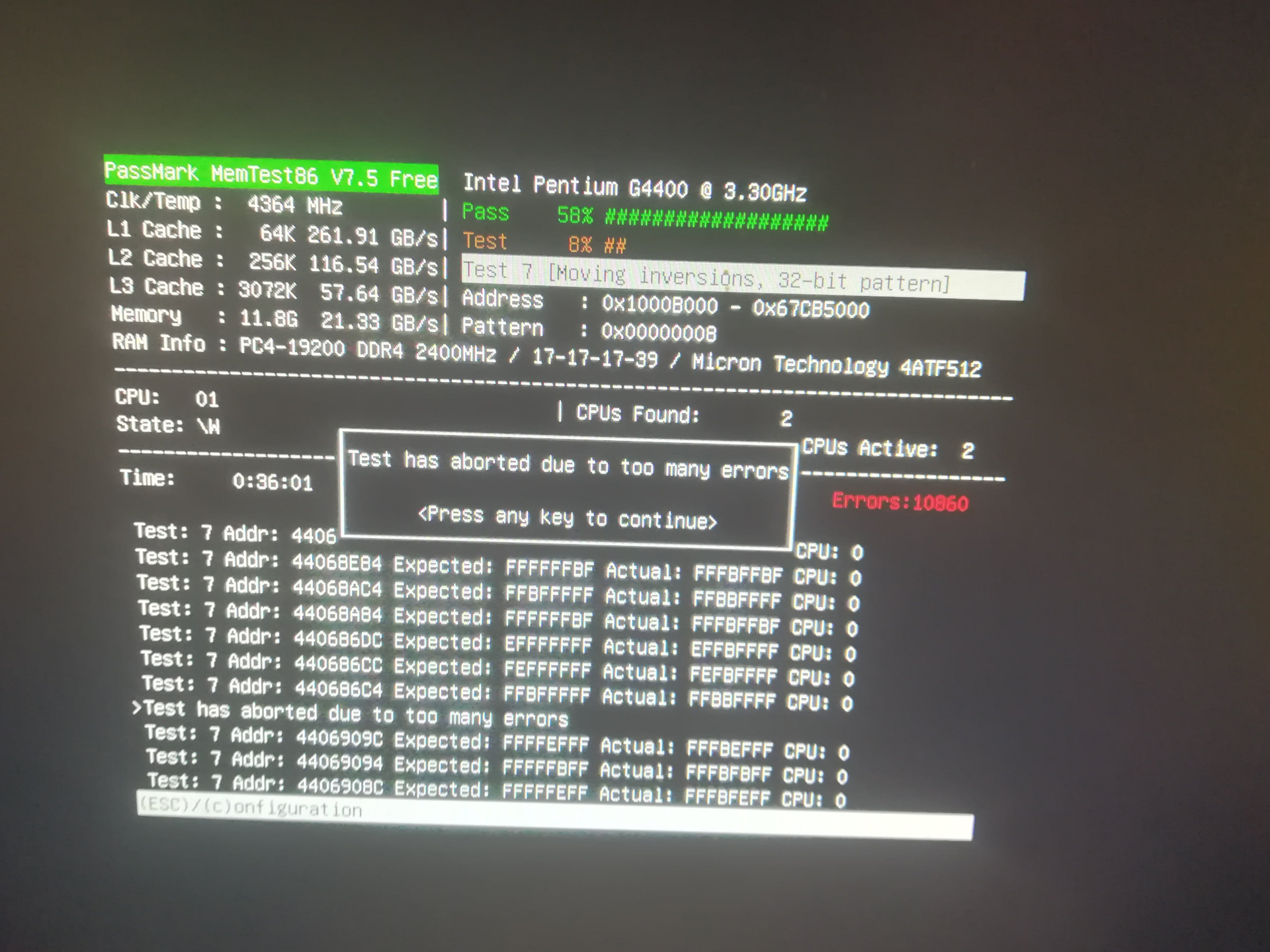
The myth with different sticks and RAM memory sizes
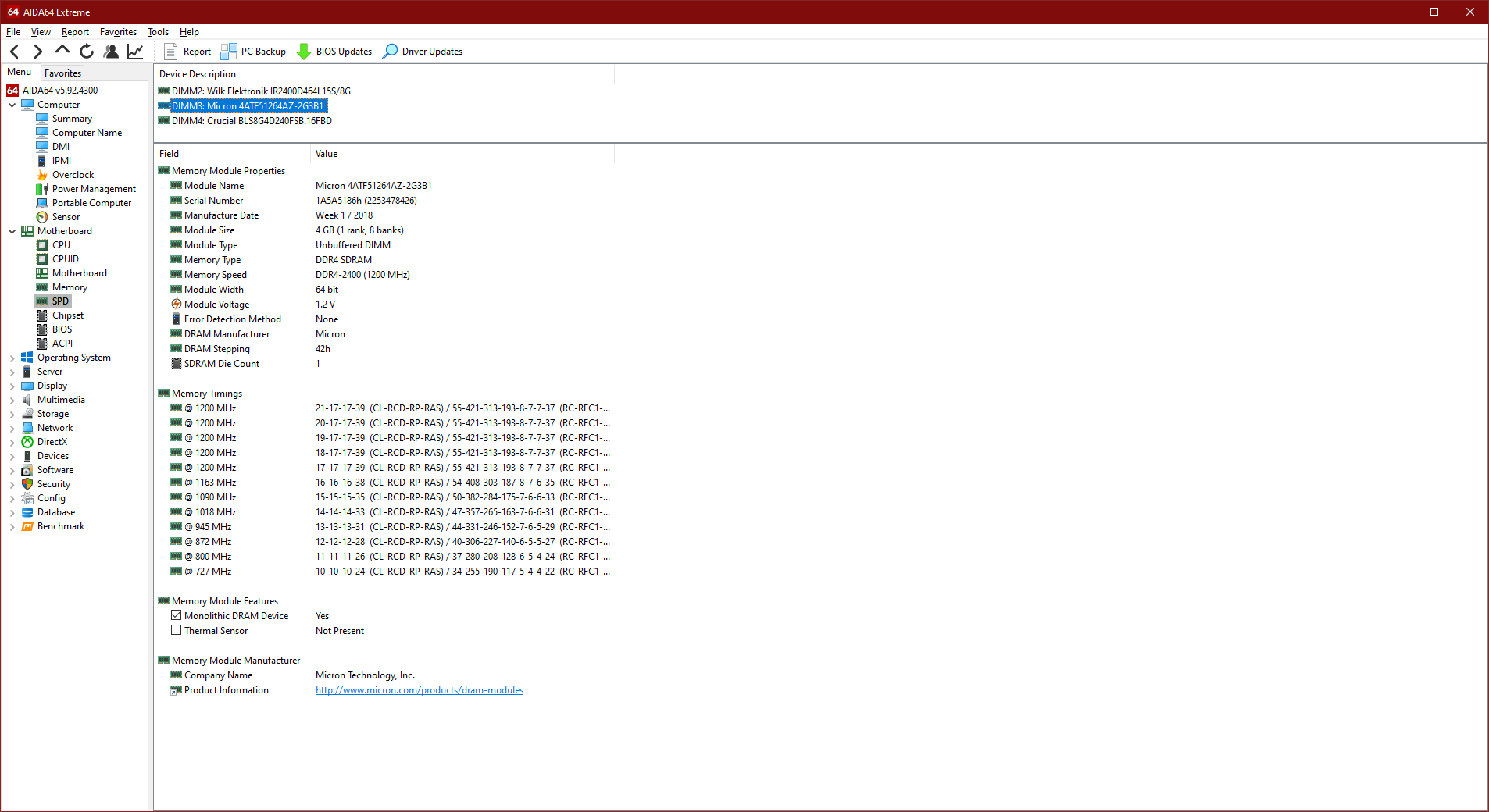
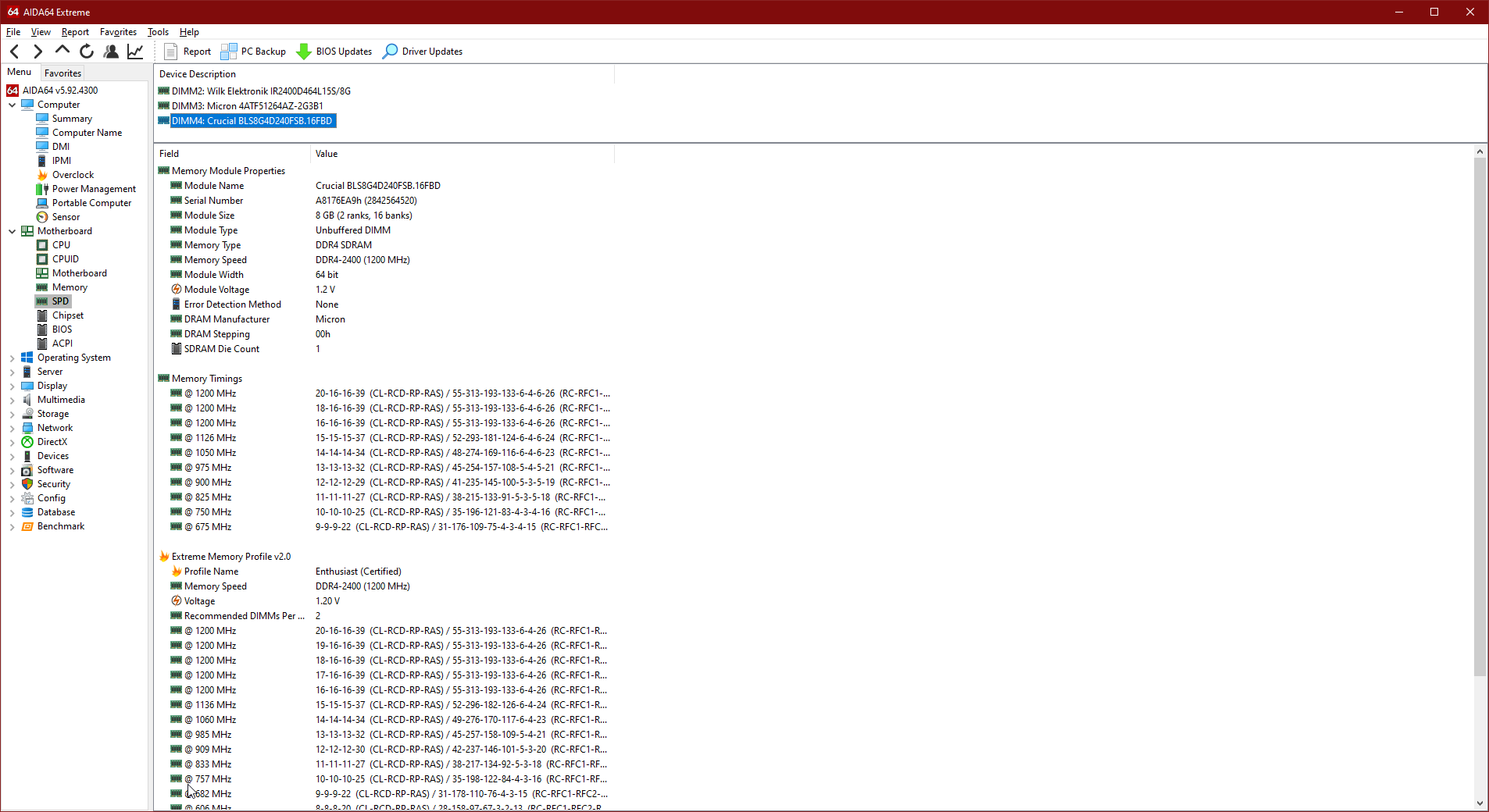
Two other sticks have a different capacity and manufacturer like on the screen above. Three are different. I was thinking in my configuration it couldn’t work but it runs and works without any problem. No memory errors or bluescreens in Windows 10 and Ubuntu. It was working like a charm, do you have any doubts about DDR4 memory after reading this article?
Zmień język – Change language
Blog categories
- Automatization (2)
- Computer (9)
- Curiosities (5)
- Graphics (2)
- Software (8)