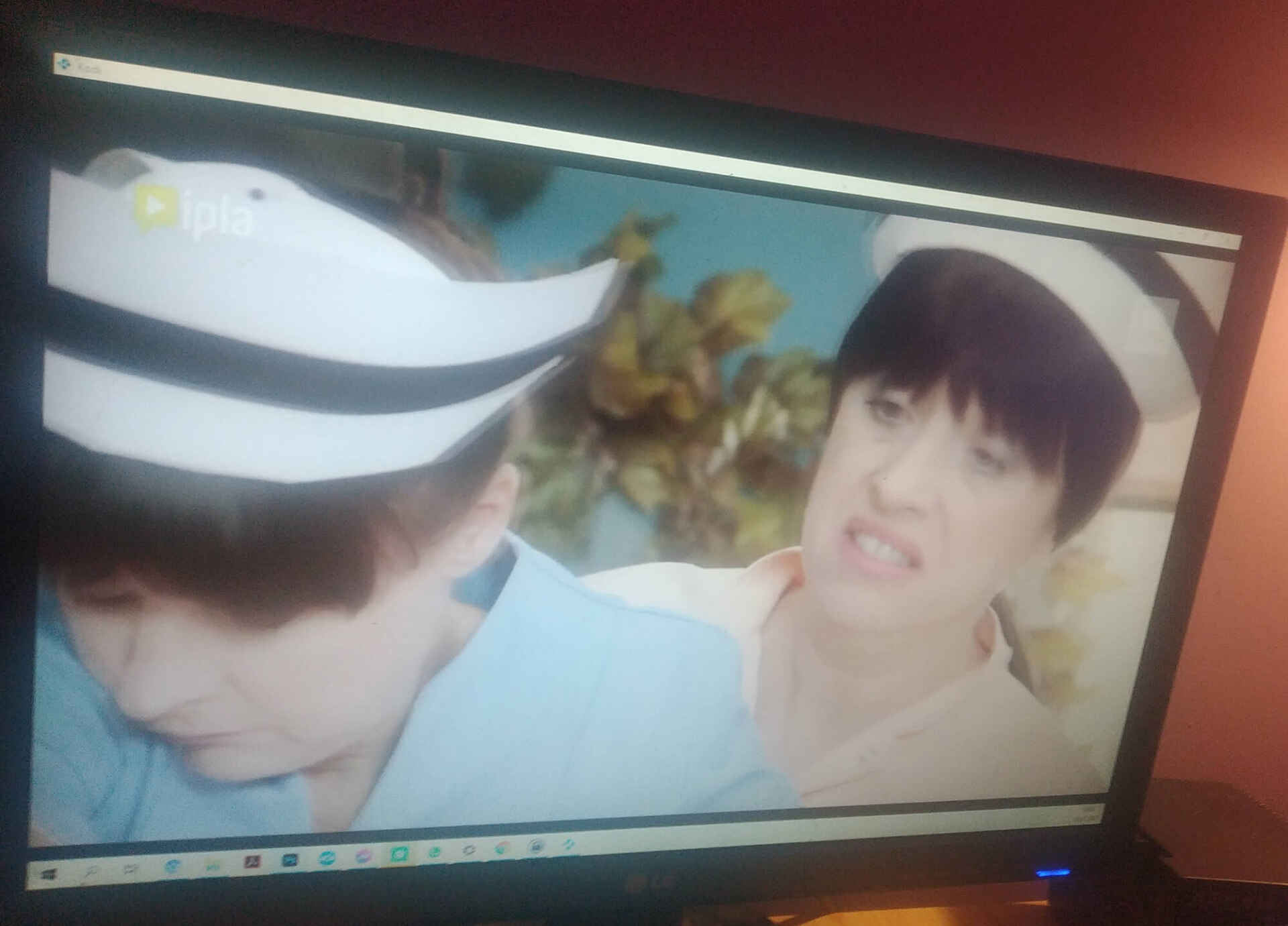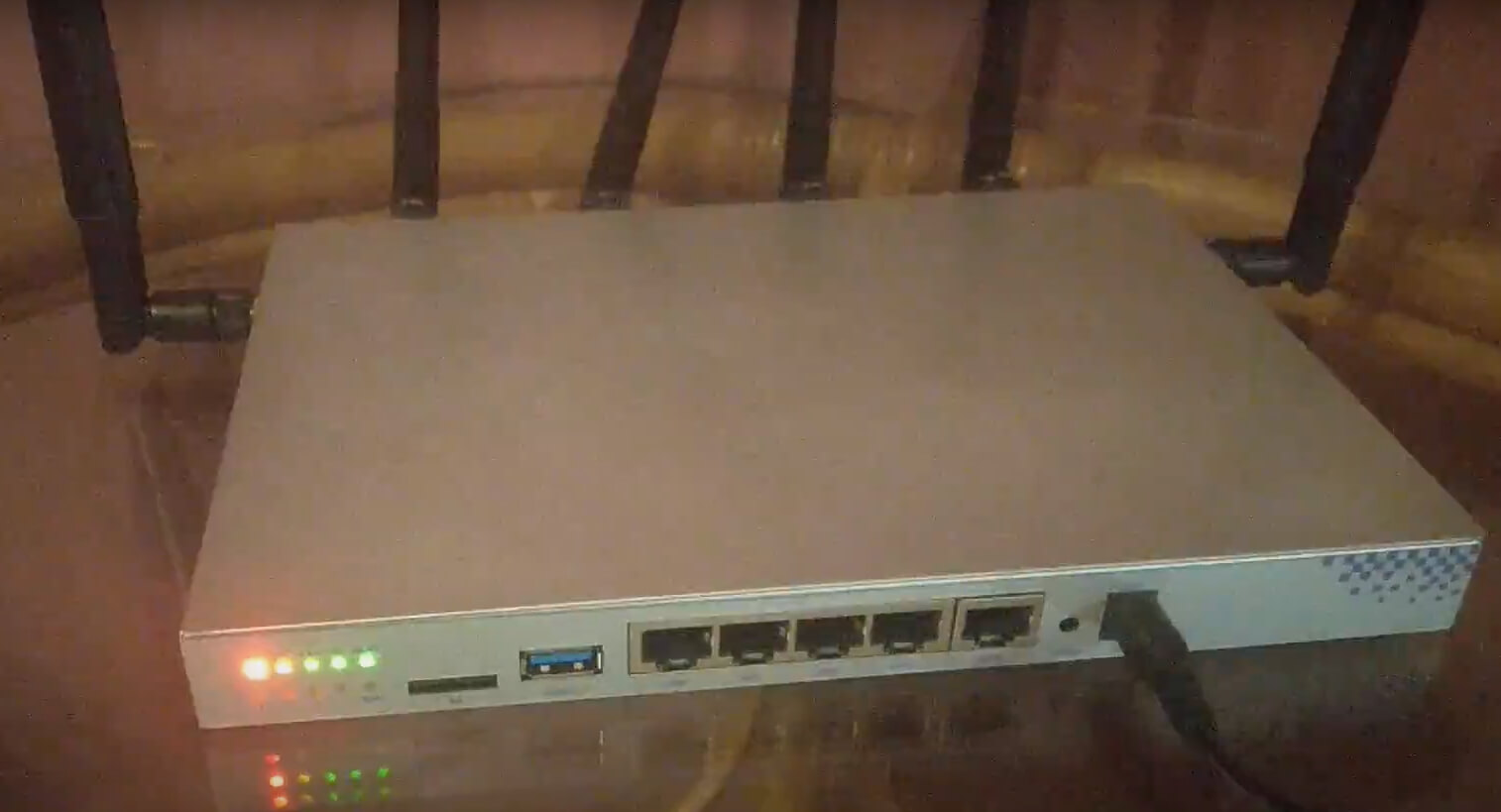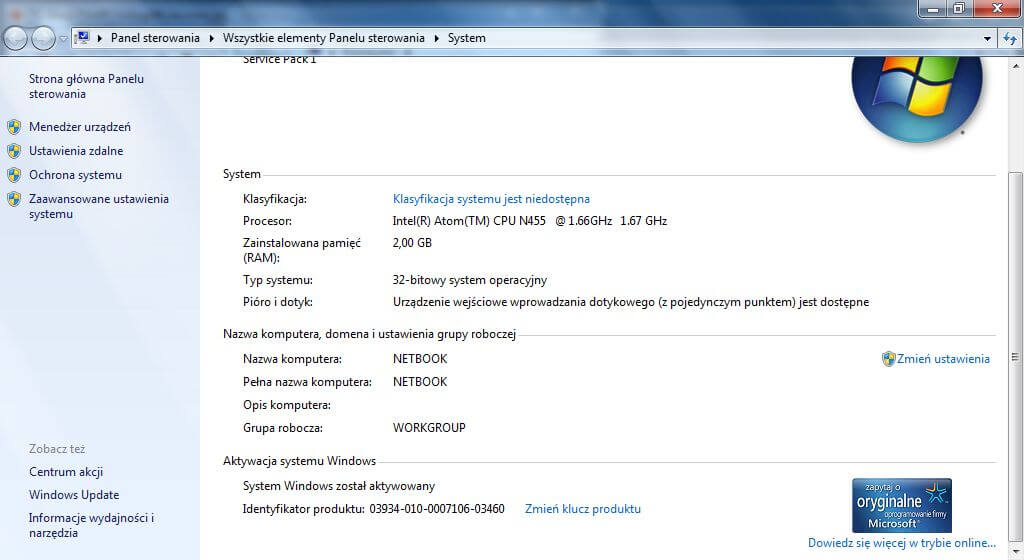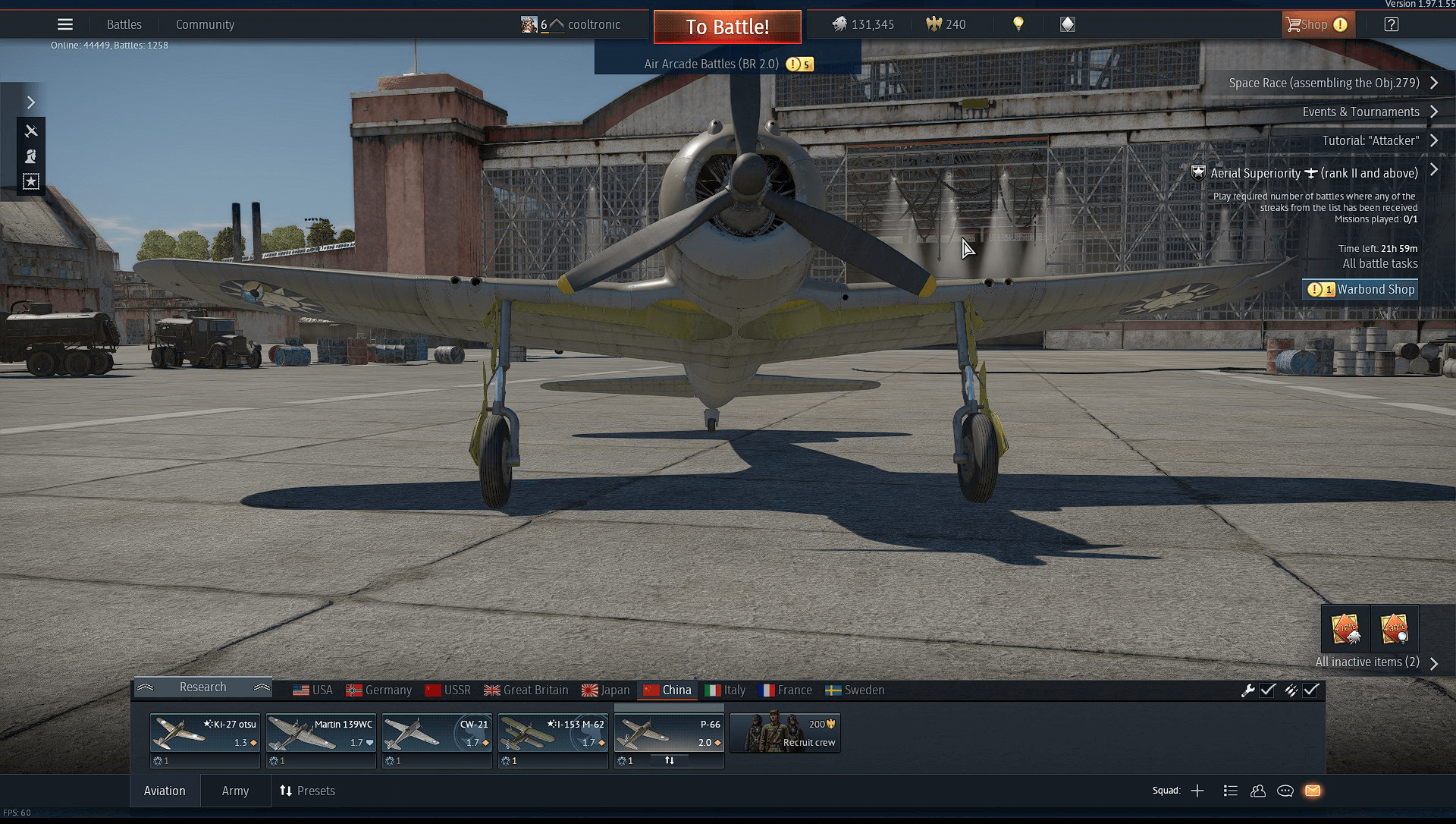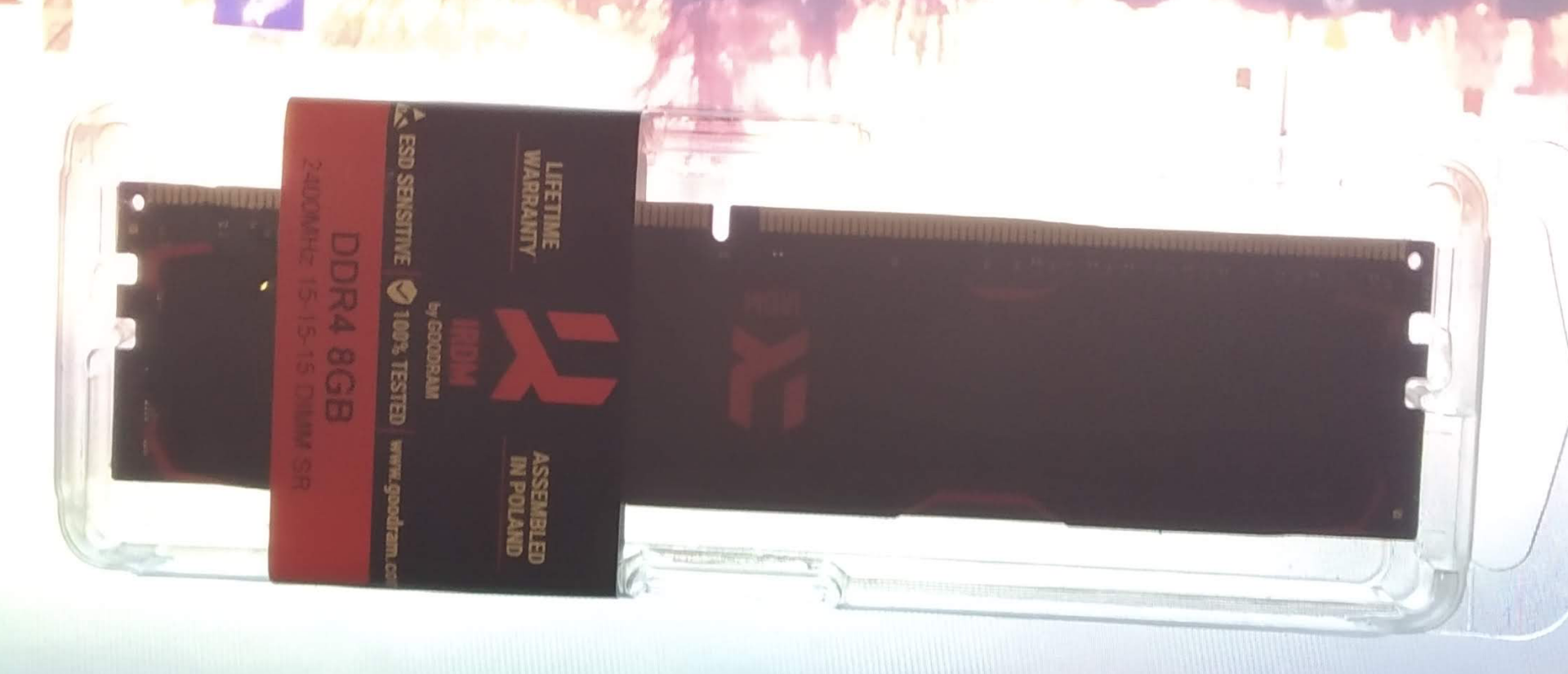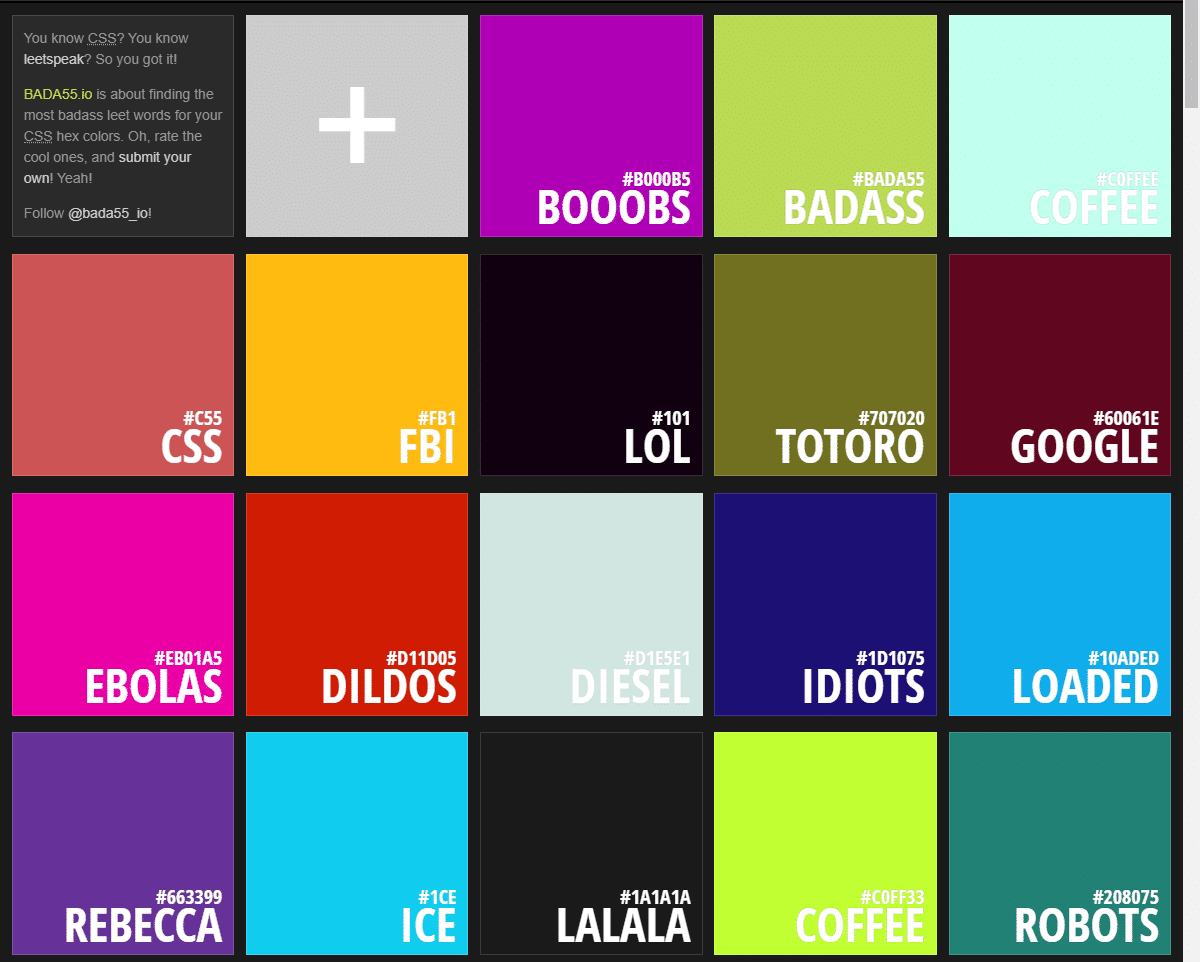Control your PC with Home Assistant
How to set up control to apply automation and monitor the state of your computer. An example of hibernating and turning on your computer.
Repair the LG W2422 Monitor
One day the monitor had a symptom of power failure, did not turn on, was dead. The repair process consisted of replacing the condesators.
OpenWRT 5G AC router under 80 USD with LTE
Cheap OpenWRT powerful alternative to Huawei or ZTE routers. Prices, tests with LTE 5G cat6. You can buy a built-in 5G modem for the router.
Speed up a netbook with Windows Thin PC
Windows optimization on old netbook to run smoothly with programs. KMS crack and activaton for Windows Embedded 7 Thin PC.
HP 8470p External GPU EXP GDC AMD R9 280X
Successful build HP 8470p with AMD Radeon R9 280X 3GB with Express Card EXP GDC. Graphic card working with DIY eGPU SETUP 1.35 and injected DSDT modification.
How to move War Thunder on Steam
What to do if it is not possible to transfer between libraries, i.e. transferring War Thunder to a new disk.
Different memory RAM DDR4 myths
Exemplary configuration and debunking the myths of DDR4 RAM with different timings and capacities, from different memory manufacturers.
The interesting name of colors
We will find out what colors are interesting, why we have the national white and red, i.e. the colors of Poland flag, and other interesting colors.
Emoji of Communism
Explore the fascinating story of the communism emoji, how it was created and adopted by different political movements, and why it is still a controversial symbol today.
Overview on the printer landing page
Implementation of the printing house one page. Ideas are the theme was the hotline button and video. The map fits the style of the website.
Zmień język – Change language
Blog categories
- Automatization (2)
- Computer (9)
- Curiosities (5)
- Graphics (2)
- Software (8)